Concept mapping is a great way to get students to organize information about a topic. Sometimes I have them work in groups around poster paper, like this project in anatomy on Body Tissues. On other projects, students use concept mapping software to map topics in class, like evolution. Students can work on their own to organize information around a central theme.
Students can also make concept maps where they fill in information, like this concept map on evolution.
You can also use concept maps as a way to get to know students and have them use the mapping program in a way that is creative and fun for them. This Introduction to Concept Mapping project is usually done at the beginning of the year. One of my students created a map on Harry Potter.
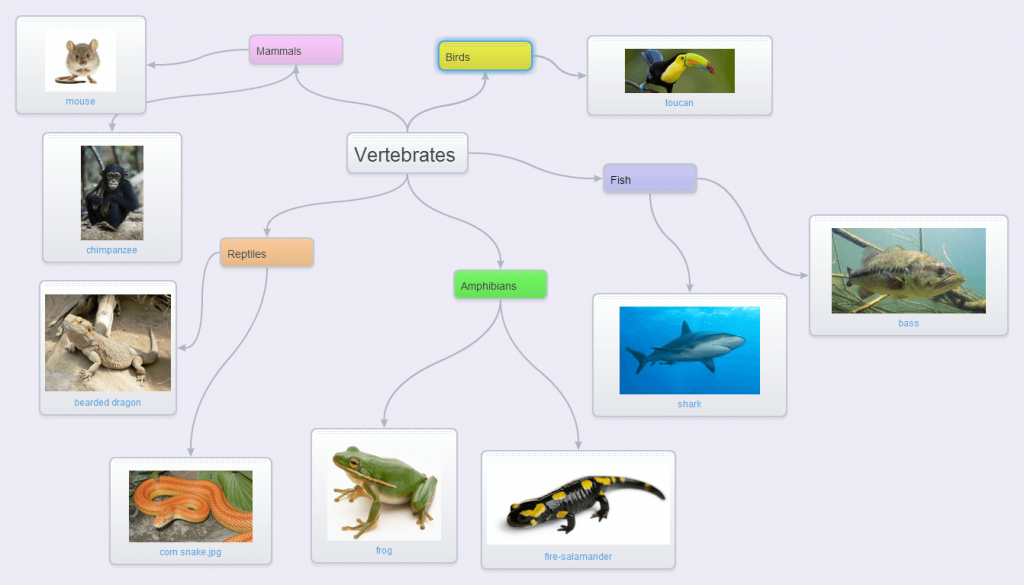
Free Concept Map Creators
Gliffy.com is a web-based diagram editor. Create and share flowcharts, network diagrams, floor plans, user interface designs and other drawings online.
Lucidchart is your solution for visual communication. Online flowcharts, diagrams, UML sketches, and ER models have never been easier. Lucidchart also integrates with google docs.
Popplet: For School. In the classroom and at home, students use Popplet for learning. Used as a mind-map, Popplet helps students think and learn visually.
Spiderscribe: This very basic mapping tool doesn’t have many functions, but it is quick and easy to learn how to use. The map below was made with spiderscribe.

