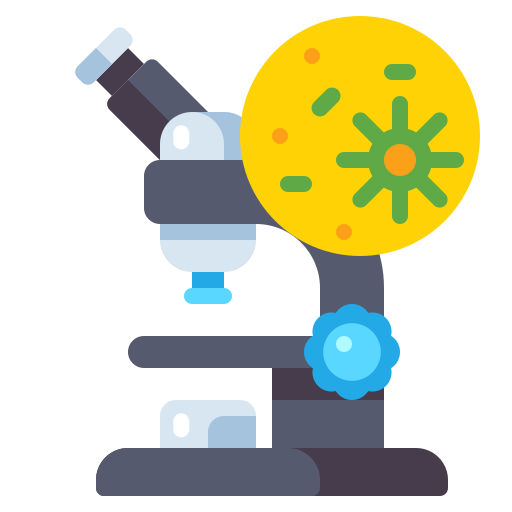
Most biology classes will cover microscope use at the beginning of the year. Students are often excited about looking at slides, but will often have trouble when it comes to focusing on high power.
Using the scanning objective is easy, but it will take some finesse to get a good view with the 40x objective. I have used this Three-Step method for focusing with my students.
In fact, I write it on the board in very large print and keep it up for nearly a week (or all the days we use the microscope). When students have difficulty, I point to the posted instructions and ask them to start at the beginning. Always start with the scanning lens!
The Three-Step Method
**DO NOT USE THE COARSE ADJUSTMENT ON HIGH POWER – YOU WILL BREAK YOUR SLIDE**
1. Use the scanning objective (smallest) and bring it into focus using the LARGE KNOB (coarse adjustment)
2. Switch to low power (medium) and refocus using the LARGE KNOB. – recenter if necessary
3. Switch to high power (biggest) and ONLY focus with the small knob (fine adjustment)
Download this Google Doc to post wherever your students will use the microscope!
Remind students to always follow the three steps. Most beginners will want to go straight to the high power as they perceive it will be the “best view”, but the reality is, you just can’t short cut it unless you are -very- experienced with the microscope.
Another tip: Students will struggle with the high power focusing and often raise their hands for help. A sure way to know they haven’t followed the 3 steps is that the high power objective will not be very close to the slide. If done correctly, the objective will be sitting almost up against the slide. If it’s not there, I tell the student to go back to scanning and follow the three steps as I watch.
Lab Activities that Use the Light Microscope
Introduction to the Light Microscope – suitable for beginners, 8th-9th grade
Advanced Microscope Lab – for second year, AP or IB students
Investigation: Bananas, Starch, and Plastics – students view banana cells stained with iodine
How to Use the Microscope – handout for all levels, includes troubleshooting

