One of the most common searches I do on Google is for images. I may need images for a cell unit. I might want a simple diagram of the heart. Google makes it very easy to add images to your slides and documents. There is a built-in image tool!
If you are just searching on google for images, you can also specify to only display images that have a “creative commons” license. Creative Commons licenses give everyone from individual creators to large institutions a standardized way to grant the public permission to use their creative work under copyright law.
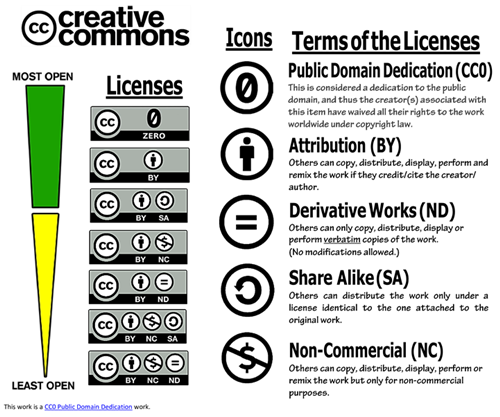
As a teacher, I try to model good digital citizenship. This means, not taking images and using them if they are not yours. That also means giving credit where it is due.
Resources for Creative Commons Images
Add Credit for Your Images
When you download an image from those sites, you will get a pop-up or note asking you to credit the creator.
For example, I was looking for a crocodile photo to go with my lecture slides on reptiles. I found this one at Pixnio. After I downloaded it, a pop-up appeared and asked to cite the photo for sharing. I placed it in the “caption” area on this page. On my google slides, I might have a small area for text with the citation.


