It is the beginning of class, a lab report is due and students setting their homework on your desk. One student says that she doesn’t have it because her internet wasn’t working. Another student hands you a flash drive and swears he did his homework but didn’t have access to a printer.
A handful of students give you handwritten (barely legible) papers even though the assignment required the assignment to be printed (typed.) Does this scene sound familiar?

While I don’t subscribe to going completely paperless, Google docs can reduce some of the paper issues described above. It also can make grading and commenting more engaging for students. In the past, a lab report might return to students with red marks and comments in the margins explaining where improvements could be made.
When students share documents on google, you can post comments in the same way, and students can actually respond to your comments. The result is discourse between teacher and student that probably wouldn’t happen in class due to time constraints.
The conversation below shows discourse with a student about an article summary submitted. I highlight text and make comments and the student can ask questions or clarify what they meant in the writing. This type of one-to-one conversation would be difficult in a classroom with 30 students.
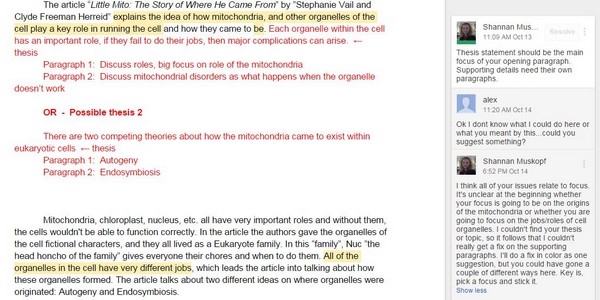
With any technology you want to introduce into your curriculum, getting students to adopt the technology and use it can be a challenge. Most of my students were used to using word documents to print papers, sometimes storing them on a flash drive to move documents from home to school. Once I got them used to the Google drive, I received a lot of positive feedback from them about how easy it was and that they now use drive for storing documents from other classes. Another benefit of using Google is the word processor that comes built-in, eliminating problems you might have with students who do not own copies of Word on home computers.
Another advantage of using Google docs is that if you have students working on a group project, they can share the document with each other and work on it together without the need for meeting up in person or finding time in class. I have several projects where students must collaborate to create lab reports, powerpoints, and even websites.
At this point, I do not require my students use Google Drive to share documents, they can optionally turn them in typed or share via email. I clearly tell them that my preference is through drive, since it allows me to sort papers into one folder. Students who submit assignments in other ways usually have a delay in when they are returned. In my honors class, this delay serves to encourage students to submit in the preferred way.
With school reform is now focused on literacy and writing, and teachers in all subjects are finding ways to tackle the new standards. Writing assignments in science can range from in-depth lab reports to short summaries about articles and class discussions, to a single sentence written to complete an exit ticket assignment. All of these assignments can result in a mountain of paper for teachers. Google docs is one way to make that mountain more manageable.

