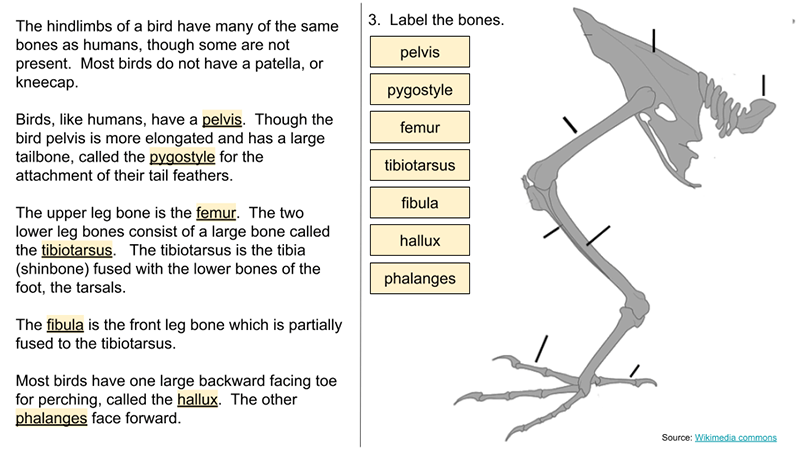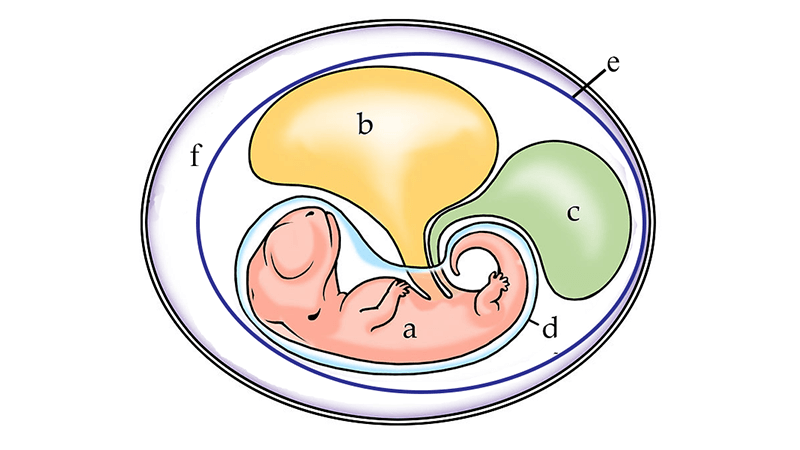Category: Anatomy
-

Gaucher Disease is a Lysosome Storage Disorder
This mini-case study explores Gaucher disease, a lysosome storage disorder where cells are unable to clear harmful waste products.
-
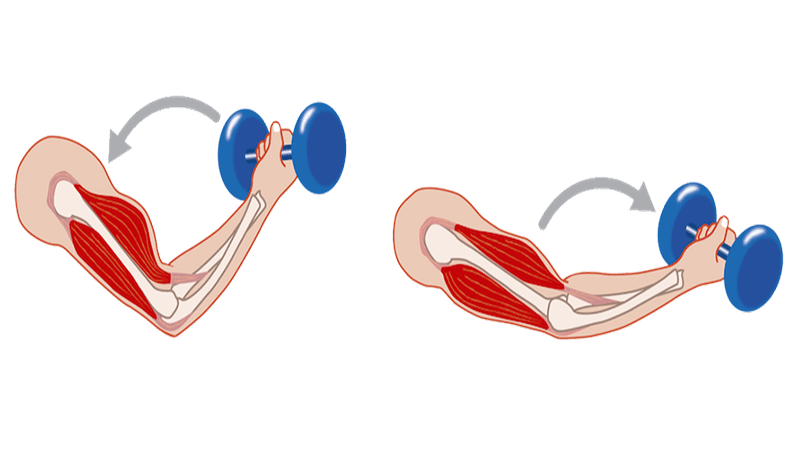
Flex Your Muscles! A Close Look at the Biceps
Students explore how muscles contract with a focus on the biceps and triceps. They learn how muscle work by labeling diagrams and answering questions.
-

Introduce Anatomy Terms with Chalk Outlines
Introduce anatomy by making a chalk outline and placing cards in the location of where the structures are located.
-

Investigation: How Chemicals Affect Pulse Rates
Students investigate the affect of chemicals, like caffeine on the circulatory system using a blackworm specimen.
-
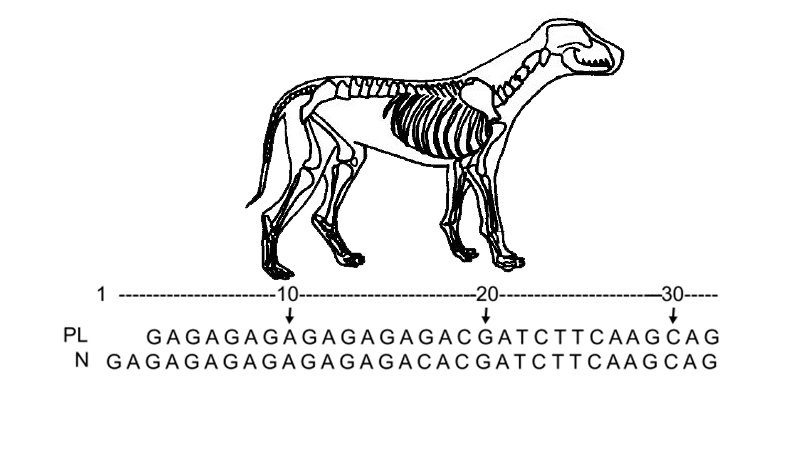
Case Study: Dogs, SNPs, and Patellar Luxation
Students learn how a genetic polymorphism (SNP) is associated with a common problem in chihuahua dogs where their patella slips out of position.
-
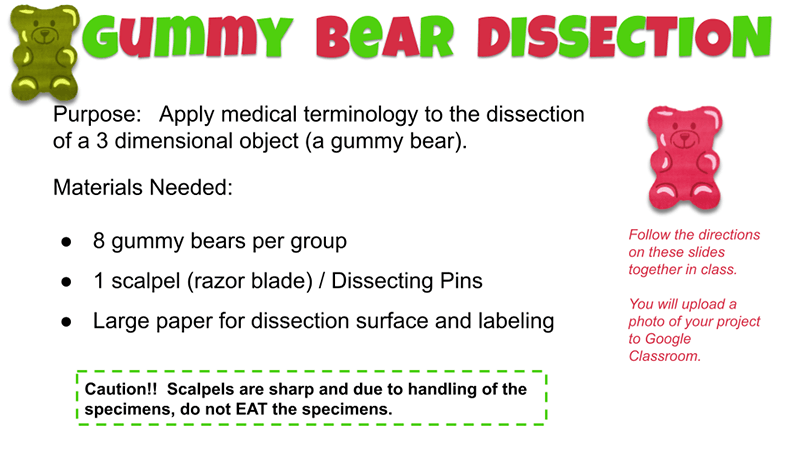
Dissect a Gummy Bear to Learn Anatomy Terms
Students use a gummy bear and scalpels to demonstrate their knowledge of anatomical terminology.
-
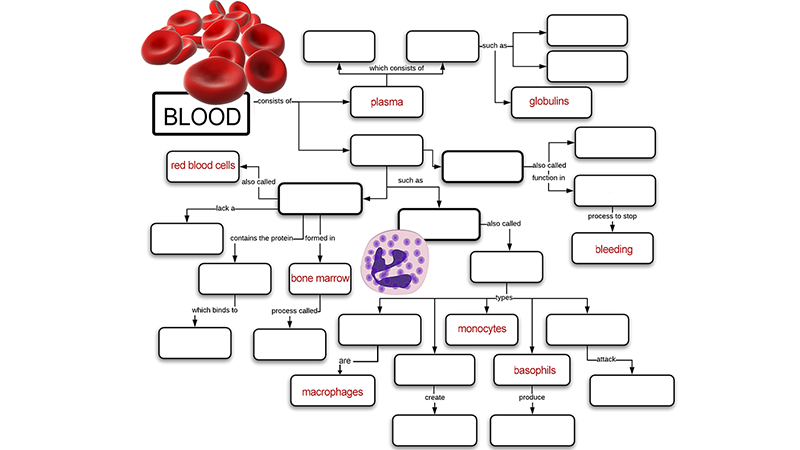
Learn about the Blood Using Graphic Organizers
Students use graphic organizers to learn about the types of blood cells and their functions. Student either complete a concept map or design their own.
-
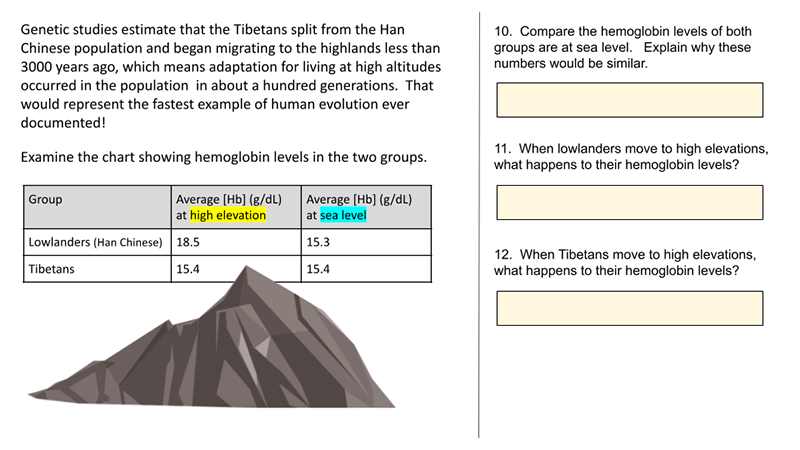
Case Study – Tibetans and Altitude (Remote)
This case study is a remote alternative to “How Do Tibetans Survive High Altitudes.” The remove version is shorter and does not require as much guidance by the instructor. I created this version with Google slides, so students can type their answers directly onto the slide. I made remote versions of several activities because I…
-
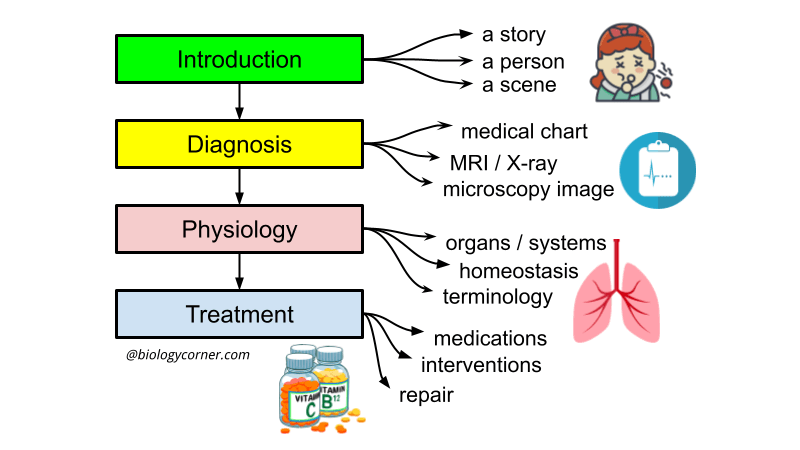
Student Designed Case Studies for Anatomy
Anatomy project where students create their own case study focusing on a disease of their choice. Template included with list of possible topics.
-
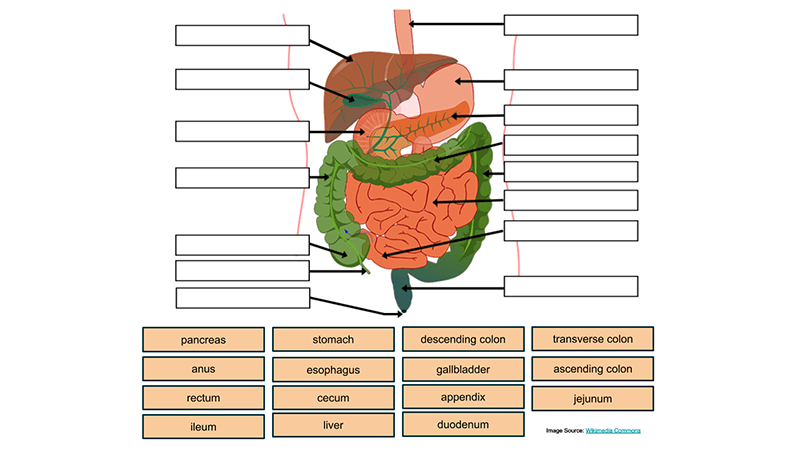
Digestive System Drag and Drop with Quiz
Use Google slides to label the digestive system. This set was made for anatomy students to practice labeling the alimentary canal and biliary system.
-

Urinary System – Label the Kidney and Nephron
I created this version of a labeling activity for students who are learning from home during the 2020 pandemic. You will not need to hand out papers with this version! Instead, students use their Chromebook to open Google Slides and drag the labels to the correct position. I usually assign this activity after students have…
-

Frog Dissection – Virtual for Remote Learners
Students usually end the comparative anatomy unit with a dissection of a frog specimen. Though some schools have decided to opt out of this project, it remains one of the most remembered activities of the school year. I can understand why this project may seem like a relic, but it is still in our curriculum.…
-
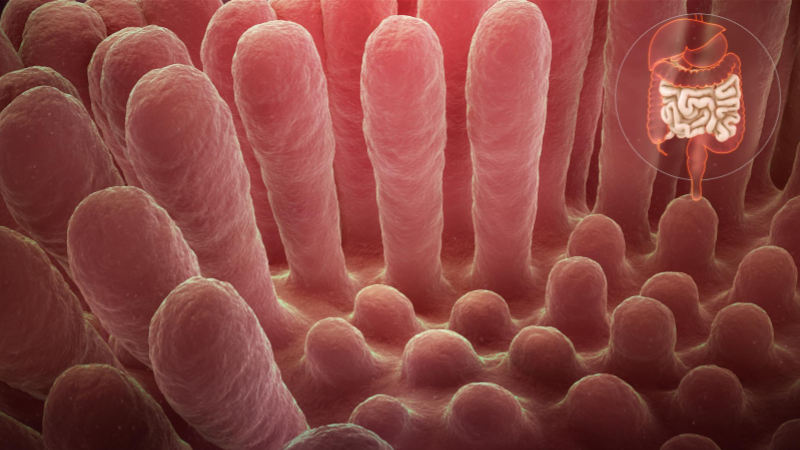
Case Study – Celiac Disease and Digestion
Case study explores the role of villi in the digestive system as student learn how gluten triggers the immune system in people with celiac disease.